Here is the list with the KNOWN working device codes for LG Blu-Ray DVD players. These should work with ANY remote as these remote codes are universal.
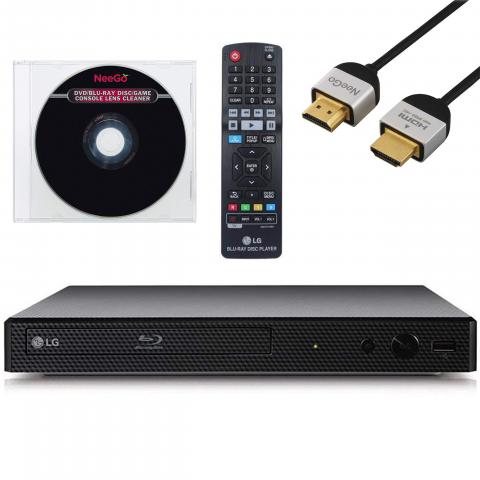
3 Digit LG Blue Ray Player Remote Codes
615
673
824
899
4 Digit LG Blue Ray Player Remote Codes
0741
1602
2039
2270
2297
2303
2339
2352
2363
2368
2371
How to program LG Blu-ray remote to tv
You can use the blu-ray player remote to control your television depending on what brand it is.
Steps to Program Blu ray remote to control LG TV , Samsung TV
Step 1
- Make sure batteries are working in Blu-ray player remote
Step 2
- Turn on the television
Step 3
- find the universal remote code from the list of remote codes for your television brand listed below.
Now, To program your blu-ray remote to control your television follow the steps below
Step 4
- Point the Blu-ray remote control toward the LG, Samsung television.
Step 5
- Press and hold the TV Power button.
Step 6
- now, While holding the TV Power button use the number buttons on your Blu-ray remote to enter the two number code from the remote code list below that corresponds to your brand of television.
If many codes are listed for your television brand, try each one in order until you find one that works.
Step 7
- If your television is compatible with the remote, it will power off.
Step 8
- The remote is now programmed to operate the tv.
If you replace the Blu-ray remote control's batteries, you must repeat above steps again.
